A mobile app is essential for any business. Why? The number of mobile app downloads is expected to reach 218 billion by 2022. Users are eager to download and use them, but they want a mobile application to enable them to reap all of the benefits of the product or service. As a result, it […]
Updated 12 February 2024

Director at Appventurez
A mobile app is essential for any business. Why? The number of mobile app downloads is expected to reach 218 billion by 2022. Users are eager to download and use them, but they want a mobile application to enable them to reap all of the benefits of the product or service. As a result, it is critical to invest in the app design process to ensure that your customers’ experience surpasses their expectations.
The mobile app design process aids in the establishment of a solid basis for app development. It aids in defining how the app should seem, what features it should have, and how it should interact with users.
It’s critical to have a mobile strategy since, according to this study, people spend 90% of their time on apps rather than perusing the internet.
It’s fantastic to have a mobile-friendly website backed by a robust mobile marketing strategy that prioritizes cross-device reach. In today’s competitive world, failing to have a mobile app has serious consequences.
A mobile app may assist organizations in reaching more consumers, improving marketing tactics, providing value to customers, raising brand recognition, increasing customer engagement, and loyalty, and gaining one or more competitive advantages of mobile app design features. In addition, mobile apps might help you make more money.
A mobile application, often known as a mobile app, is software that runs on a smartphone or tablet. Mobile apps are largely created for Android and iOS app development, the two most popular platforms. There are cross-platform apps that just require one client to be installed on any platform, as well as apps that require many clients to be installed on different systems.
From entertainment to banking, mobile applications are employed in a variety of sectors. Banking app revenue, for example, is expected to reach $3.6 billion in 2022. However, banking and financial apps are neither the most popular nor do they generate the greatest income.
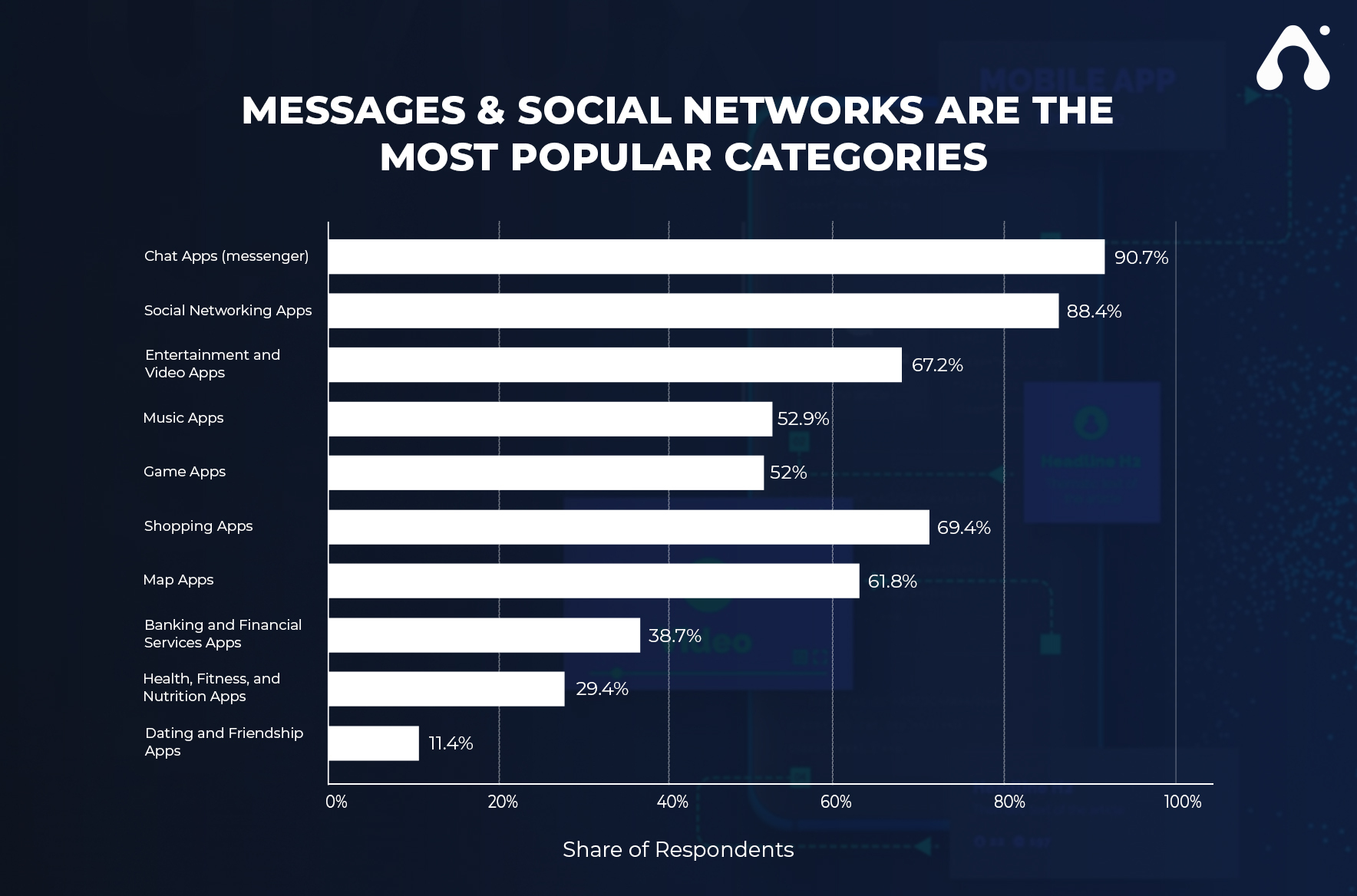
Messages and social networks are the most popular categories, according to the latest Statista analysis. And, of course, they bring in the most money.
Regardless of the sort of mobile app, the challenge is always the same: how can you create an app that will suit all of your customer’s needs while also allowing you to engage with your users as quickly as possible? Fortunately, the design process is the same for all apps, and our step-by-step instructions will take you through it.
In previous years, creating a native app was essentially the only method to ensure that the app would operate on a certain device. You now have the option of creating native or cross-platform software that can run on any platform. What distinguishes them?
Native apps are created for a single platform (iOS or Android) utilizing the operating system’s software development tools and languages. As a result, Android developers utilize programming languages like Java or Kotlin, whereas iOS developers use Objective-C or Swift for projects.
These programs are typically more secure, quicker, and perform better since they are tailored for a certain platform. Native programming also allows developers full access to the device’s functions, including the camera, microphone, and various sensors.
However, such efficiency and usefulness come at a price – literally. Native app development is more costly since you must create them independently for each platform you wish to utilize. If you wanted to create a native app for both iOS and Android, you’d have to work with your mobile app developers to design two distinct apps – and spend double the price.
The second alternative is to create a cross-platform application. Mobile developers may use technologies like Xamarin to create a single app with reusable code that works on both platforms.
Cross-platform applications may be just what you need if you want to distribute your mobile app on many platforms but have a restricted budget. The overall cost is substantially lowered because the developers do not have to design distinct code for each operating system.
However, creating an app that works across several platforms necessitates a team of professional mobile app developers. The most difficult part is keeping track of all the little changes between operating systems and the hardware that the devices operate on. When it comes to creating complicated interfaces and functionality, this might be very difficult. Cross-platform apps vs native app development may be a little slower to launch than native programs. In addition, their feature set is rather restricted.
However, for many businesses, the cross-platform app is ideal. Consider Slack, one of the most widely used collaboration tools: can you tell it’s a cross-platform app? Slack has a mobile version that works as well on Android and iOS, in addition to its web browser and desktop software for macOS, Windows, and Linux.
One thing to keep in mind is that the finest mobile app design and development is the outcome of a lengthy and labor-intensive planning process. Our mobile app design tools encourage that you should not skip any of the stages because they are all equally vital to the outcome.
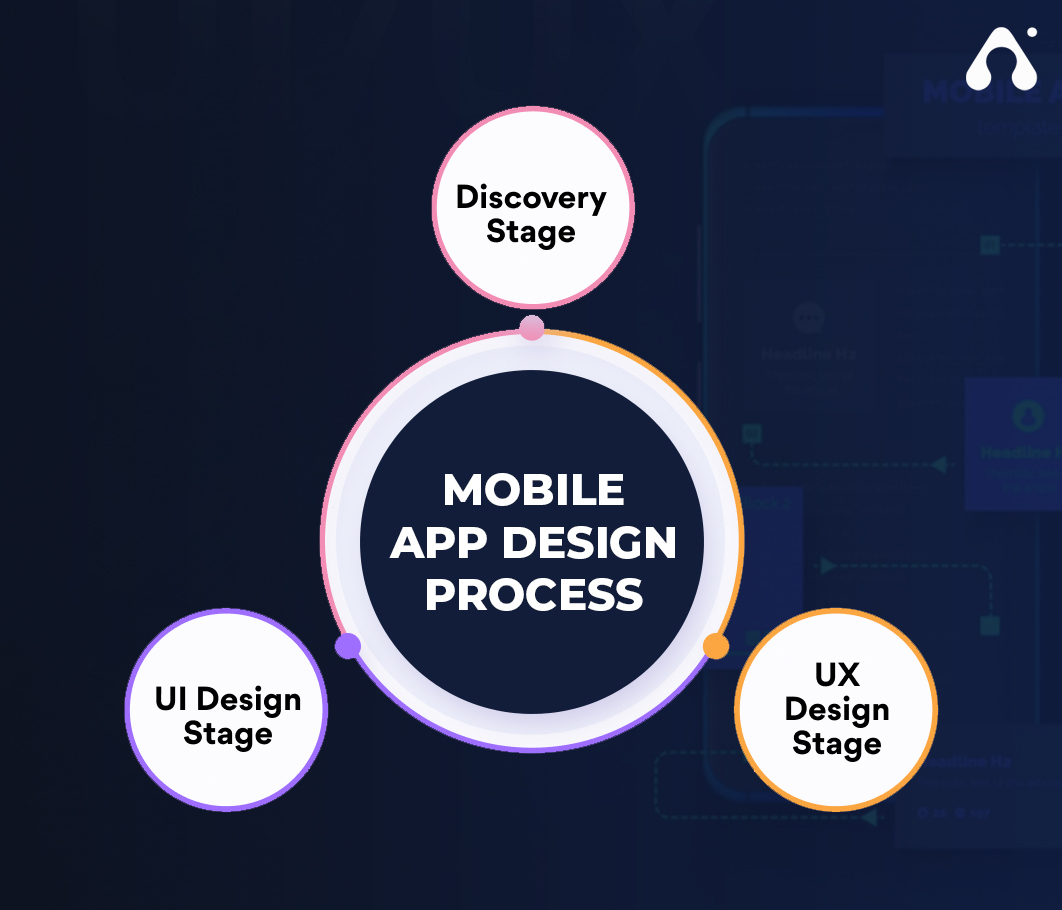
Here’s a quick rundown of each step you’ll need to do to succeed.
It’s one of the most crucial steps in the design process. It’s vital to fill up the client brief during the discovery stage by asking questions about the organization and its primary business goals.
Additionally, the customer brief analysis should always be included in the app design process. It aids in the definition of the client’s demands, company objectives, market specifics, and product specifications. The client brief contains all fundamental facts about the company’s current position, plans, and objectives.
As a consequence, gather this information to have a better understanding of the ultimate product’s vision.
Mobile app prototyping tools UX design is usually preceded by thorough research. It assists in gathering the necessary information for app design, from identifying the target audience to assessing competition. Every organization must receive a complete picture of the data to make the best interface selections. This will aid in the development of a product that provides the best possible user experience.
Clients will receive a solution that answers their problems and satisfies their demands at the same time.
The following phase is to identify and evaluate direct and indirect rivals. You will be able to leverage their strong and weak aspects when working on application ideas.
We propose creating a competitors matrix to keep all of the information you’ve gathered organized. Define the unique characteristics of their product and enter this information into the matrix. It’s important to know how the goods vary and what the consumer could be missing or needing from yours. At this point, we may update the product’s feature list with fresh ideas and rewrite the feature list.
We’ve previously established the product’s target demographic, but it’s critical to have a deeper understanding of the sorts of people who could become our customers. This is something we can accomplish at the stage of developing personal archetypes.
Describe user groups, including their expectations, reservations, prior experience, and requirements. It will assist you in identifying your potential clients’ behavior patterns, as well as their pains, expectations, and wants.
It will assist us to modify our perspective on the product and allow us to see it through the eyes of the customer.
The reports assist us in bringing all of our app design concepts to life. Reports begin with a description of the product’s essence, aims, and commercial goals. It’s crucial to include information on the audience groups that have been validated, as well as the users’ goals, challenges, and pains.
Also, include more information on the outcomes of the competitor analysis, with an emphasis on the data that we will utilize in the future.
The report usually concludes with a set of mistakes to avoid when designing a UX app research findings. These suggestions offer a list of features that would be beneficial to have in the app. Provide a compelling explanation for why each feature is critical to the product’s success.
These suggestions can then be utilized to improve the logic of the stages or update the feature list.
All of the above processes assist us in customizing and updating a product’s customer journey map.
We construct a path that covers all of the client’s stages using information from the exploration stage. When creating the customer journey map, we should consider what our consumers could enjoy and what can irritate them. At this point, we can start writing customer tales and scenarios.
If you change the customer journey map, don’t forget to change the feature list.
Without a well-developed user flow, the mobile app UX design process is impossible.
Understanding and developing the process of user interaction with a specific collection of screens to execute certain tasks is critical at the user flow stage. During this step, we design a block scheme of activities that span the beginning of the trip (first product interaction) through the end of the journey (last product interaction) (performing required action).
When you need to shorten the customer journey, reduce certain steps, or perhaps eliminate, user flow comes in handy. If you don’t pay attention to the user flow, your app may end up with too many extra screens and processes, making the journey too complicated. We can improve the user’s experience at this point. It is going to happen.
Creating an app flow allows us to grasp every element of an app and how they interact.
We not only illustrate app UI/UX design at this point, but also the product’s functionality, the implications of key functions and screens, the actions that trigger different screens, and the events that occur when the user does a certain action.
The app flow stage is critical for reducing product functionality and simplifying it. At the same time, it’s critical to keep all of the product’s essential characteristics.
Mobile app design strategy for the app with high or low-resolution wireframes at the wireframing stage.
Wireframing services aid in the creation of a design hierarchy of information. They also assist in determining where different pieces should be put based on how people interpret the information.
We can construct clickable prototypes after we’ve designed a scheme for the app. It aids in the verification of the screen map as well as any transitions between them.
The clickable mobile application prototype design is the most effective technique to test the whole interface before beginning design development. Because the UI or development stages have not yet begun, it is faster and less expensive to correct all of the errors at this time.
The UI design process is just as vital as the UX design process. Begin by making mood boards that convey specific feelings that the user should experience when using the mobile app UI design process.
At this step, we also define the app’s visual design, which will meet the client’s requirements.
Remember that if the product has certain characteristics, you must include these in the mood board development.
When working on a design concept, it’s a good idea to prepare a few alternate color schemes. Define the interface’s overall style, direction, and visual qualities. When we’ve decided on a style, we’ll use it for the rest of the pages.
This stage is often used to ensure that the design is ready for development. You may use it to test the program and check how it functions. It clearly illustrates all of the communications between the pages and aids in UI app design with UX testing. A clickable prototype, of course, is ideal for presentations because it provides a complete view of the product.
When it comes to developing your app, keep the following in mind:
An excellent app is nothing without simple navigation, therefore built with this in mind to provide your users with a smooth and delightful experience.
Ensure that the user can see the navigation drawer or tab bar. If a user doesn’t know how to browse your app, they won’t be able to do so, therefore make sure everything is accessible so they know where to go. Keep in mind that your customers should be able to browse your app naturally if you pick a layout that they are acquainted with.
Another key point to remember is to make it finger-friendly. People will have a difficult time navigating around your app if the buttons and links are too small for them to click on with their fingers.
For a contemporary aesthetic, keep things simple and make liberal use of whitespace. This helps your users to concentrate on what is important. Using familiar symbols and words can help keep things straightforward.
Designing for simplicity involves focusing on making the user experience as pleasant and straightforward as feasible. Your user will feel overwhelmed and exit the app if there is too much information displayed on the screen at once or just too much going on.
Color psychology has a significant impact, so don’t overlook it. Similarly, the typefaces you choose will affect the appearance and feel of your app. Consider the hidden messages that these design components convey and choose them wisely. Remember that for a consistent and professional style, you don’t want to combine too many various colors and fonts.
If you have brand rules that include certain colors and fonts, make sure to follow them while designing your app so that it becomes a seamless extension of your brand.
The size and effect of certain on-screen items in comparison to others are referred to as visual weight. To make the most crucial components of your design stand out, use visual weight.
Make that the structure you define for pages and subpages, as well as headlines and subheadlines, is consistently constant.
The issue with colors, typefaces and other design components is that they can only be successful and create a favorable branding impression if you are consistent with them. This also applies to other visuals, navigation, and your content.
Visual consistency (design components such as colors, buttons, and labels), functional consistency (your app should perform consistently across all elements), and external consistency (your app should appear and feel the same) (any other outlets such as website design, sister apps should look similar to your new app).
Now that we have a completely functional app to test, you’ll want to double-check that it is just that before releasing it. Every part of the app must be functional and aesthetically attractive at this time.
Remember those cheerful testers who assisted you in putting your mockups through their paces earlier? Give those people a call one more time. Make them your focus group and give them complete control over your software.
Beta testing is releasing a beta version of your program and making it available to a select group of early adopters. This way, you can see how your software works in a real-world setting and see how consumers react to it.
Make it clear to your users that you value their input and will utilize it to make changes based on what you see and hear.
The finish line will arrive and you’ll be ready to show your masterpiece to the world once you’ve gotten the feedback you need and a clear analysis of how your app appears and operates in a real setting.
Finally, there’s a ray of hope at the end of the tunnel! You’ve planned, tested, created, and tested some more, and now it’s time to put your app on the market.
Android does not require that your app be reviewed before it is released. This means you can just publish your app file to the Google Play store statics (like you did with your beta) and users will be able to download it right away. IOS is a little different in that your app will be reviewed before it can be released. But don’t worry; if you’ve followed our comprehensive tutorial and completed all of the steps correctly, you should have no trouble receiving the green light.
Don’t stop now that your app is out to the whole public. Continue to improve and update your app regularly to provide your users with the best experience possible.
Every day, the number of apps released to the market grows. Plus, right now, there are more mobile devices in the world than there are people. No wonder by 2023 mobile applications are projected to generate $935.2 billion in revenue.
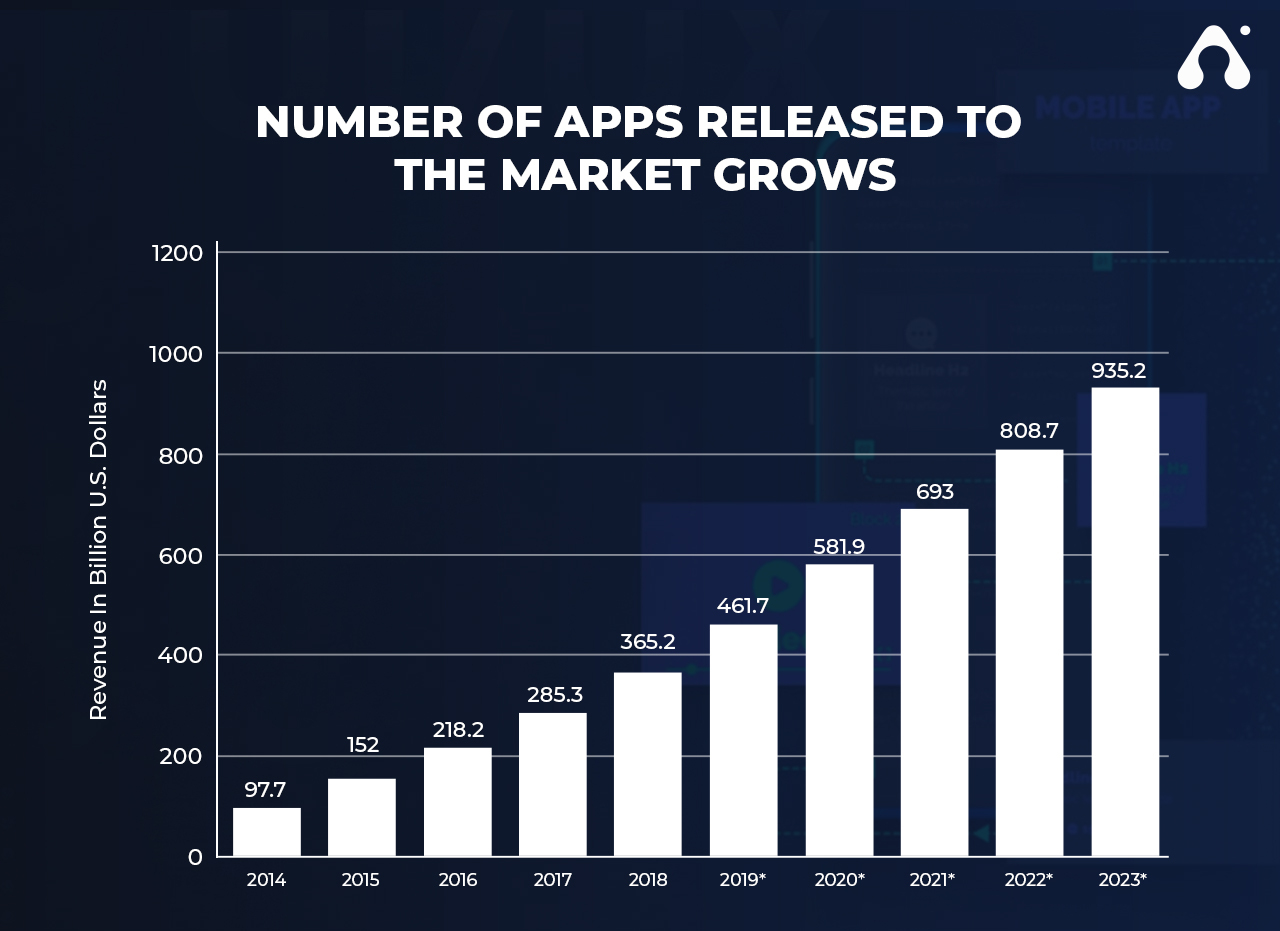
The success of the entire project may be determined by well-organized mobile app development services. Invest time in preliminary procedures such as target audience study and competitive research. Re-evaluate your feature list to ensure that you’re providing everything your clients want.
Keep in mind that the user experience (UX) is where it all begins. By every possible means, test the usefulness of your application. Conduct user testing and ask your coworkers for comments on the project’s UX.
You may only go to the UI level after a thorough assessment of the UX. It’s critical to have a user interface design that is both appealing and functional by a UI UX design company.
The process of designing a mobile app is, certainly, hard. If you have any doubts that you can handle it on your own, please contact us.
Appventurez a mobile application development company possesses exceptional ability in managing procedures that result in flawless outcomes. We will assist you with filling out the brief, defining business goals, and identifying design ways to achieve these goals.
Q. Why is it important to follow the design process?
When you share the design process with your customers, you can work together to set realistic project deliverables and timeframes. Your customer will know precisely what to anticipate from you and when to expect it, reducing the possibility of future misunderstanding.
Q. What is the main section of the design process?
In general, the design process for a technological product may be separated into three major phases: conception, idea refining, and execution.
Q. Who is involved in the design process?
The project is often divided into seven discrete parts, with progress assessed at predetermined milestones. Designers, engineers, architects, and scientists help to assist these phases to provide a solution to a specific problem.


Elevate your journey and empower your choices with our insightful guidance.

Director at Appventurez
Director and one of the Co-founders at Appventurez, Chandrapal Singh has 10+ years of experience in iOS app development. He captains client coordination and product delivery management. He also prepares preemptive requisites and guides the team for any possible issues on a given project.
You’re just one step away from turning your idea into a global product.
Everything begins with a simple conversation.