As age-old as the Android vs iOS debate is the Material Design vs Flat Design debate. While mobile app developers have been swooning over the intuitiveness of Material Design, there is no denying the fact that Flat Design simplicity is a force to be reckoned with. Both the design principles, even after being operative on […]
Updated 19 October 2023

CEO at Appventurez
As age-old as the Android vs iOS debate is the Material Design vs Flat Design debate. While mobile app developers have been swooning over the intuitiveness of Material Design, there is no denying the fact that Flat Design simplicity is a force to be reckoned with.
Both the design principles, even after being operative on two very different guidelines, have still managed to divide the designers’ community.
Well, let us settle the answer once and for all.
But let us go back to the time when it all started.
When the world transitioned from Analog to Digital, there came a strong need to make the design as real-life as possible to make it easy for people to relate to what they were now experiencing.
The design that first came into the picture to solve this transitional issue was known as skeuomorphic design.
While immensely helpful in the beginning, it became too clunky eventually for people’s taste, which led to the inception of Flat Design and the focus now shifted to interfaces’ usability from what was once limited to making things real-life-like.
Then eventually, people started getting over Flat Design too, something that set the grounds for Material Design – the principle that works on intuitiveness and experience.
Now that we have looked at how the very basics of mobile or software design started and since this is a back-to-basics piece, let us take you back to the very meaning of both the concepts that we are out comparing today.
The guideline that Flat design follows has been drawn on an interplay of colors, typography, and icons. The icons that Flat Design work on are known to look simple and decorate applications while assisting the users through easy navigations on the screen.
Even though Flat design does not use real-life images used by Skeuomorphic Design, it is still considered to be one of the most no-nonsense design principles of the mobile app world – something that is ruled by simplicity.
The one important factor that the design attends to is the fact that it fulfills the function for which it has been ideated – it lowers the load time and works the same regardless of the app screen size – making the experience much easier for the developers.
The formal Android app design guiding principle, Material Design offers a grid-based structure, animations, responsiveness, and padding layout consideration. The flexible user interface that Material design comes with is unmeasurable.
The goals that Material Design is based on are around – building a language that completely synthesizes the classic design principles and develops a unified structure that should be deployed on multiple platforms and devices while keeping the mobile as the fundamental device.
With the definition of both the designing concepts now attended to, it is time to look at what web design experts already know – What are the strengths and drawbacks of an age-old designing principle and a name that is present on the list of every web and app design trend?
A. The three-dimensional effect that the design works with makes it easy for users to understand the hierarchy and type of interaction.
B. It comes with a very detailed set of guidelines that leaves absolutely nothing on guestimate.
C. When you build an app based on the principles of material designs, it becomes very easy to incorporate animation into the mix.
D. The designs are highly intuitive, leading to a very low learning curve.
A. Falling under the Google umbrella, it becomes difficult to bypass the Material Design guidelines and do something of your own.
B. The framerates might now be compatible with every system, which would make it difficult to better the goal of usability for the designers.
C. Animations can eat on the phone’s batteries
D. The development time in the case of Material Design is a lot more than Flat Design.
A. Flat design principles consider the limitation of screens and work within them
B. It gets rid of unwanted animated and graphical elements which lowers the load time
C. It eliminates all extra design choices, which ultimately facilitates a faster design of the site
D. The Flat design powered websites can be made responsive at much greater ease
E. Browsing of content becomes much easier with Flat designs.
A. The simple approach that Flat Design follows limits the choice in shape, color, and icons
B. If proper care is not given, your app can end up looking very ordinary and featureless.
C. It doesn’t make an app interactive, making it difficult for the users to move between the screens with ease.
D. Differentiating a clickable element from a non-clickable one becomes a little difficult.
Now that we have looked at the pros and cons of Material design vs Flat design, it is time to look into the definite ways or UI grounds that separate Apple’s Flat Design from Android App Design Principle.
These exact differences will help you understand what you should choose for your mobile app or website user interface design.
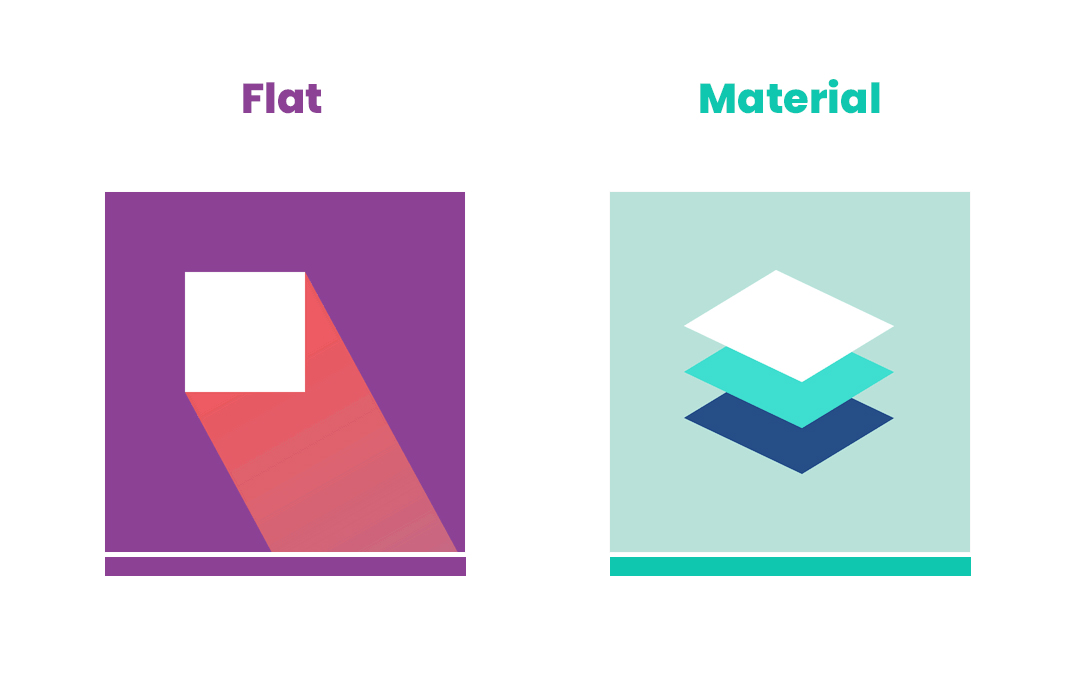
Google works on the understanding that humans should interact with the components as if they are paper sheets stacked on each other. They treat depth as tactile and think that users should feel that they have been holding the screens in their hands.
Apple, on the other hand, embraces the infinite depth within its applications and make use of components like text message and alert buttons to give the feeling that items have been floating in their own space.

Google’s Material Design feels that the methods of designing sites or applications should be such that different animation types should be used to showcase the material that they interact with. The components present in the application should interact with each other.
Apple, on the other hand, treats animation as too much of a hindrance to the natural user flow inside the mobile application. They feel that the users should not get distracted from the main app content because of graphics.
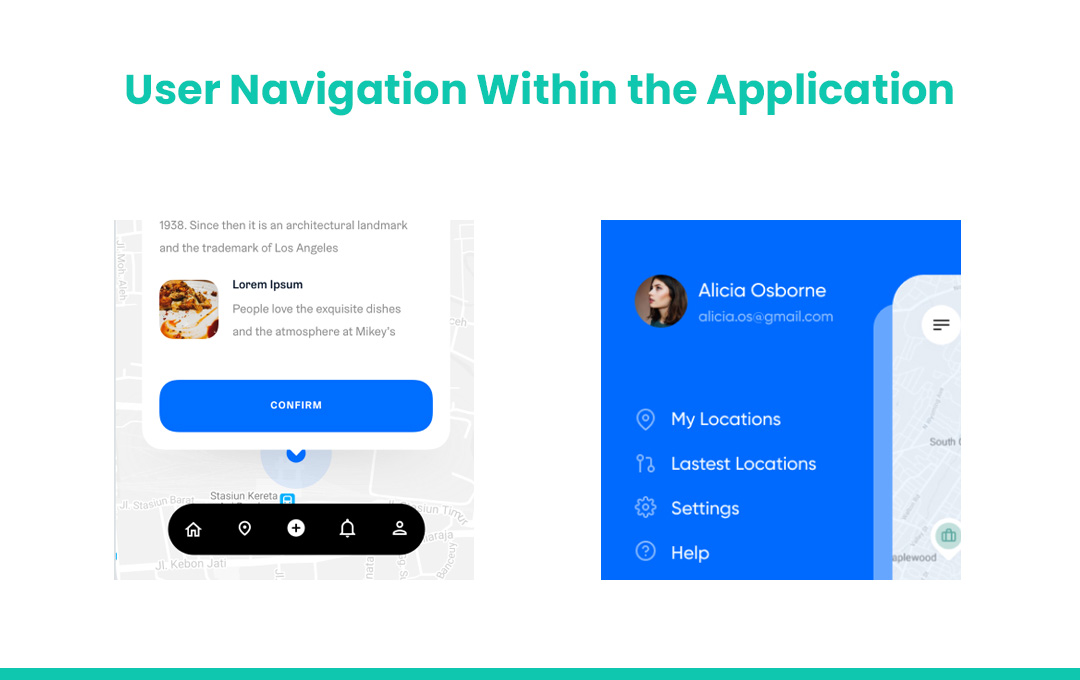
When it comes to navigation, Google has limited rules set on how users should move inside the app. They do, although, believe that the app structures should be organized based on the tasks and contents that users wish to see. They believe in using components and action buttons to reveal multiple options.
Apple’s User Interface Design, on the other hand, prefer to work around a different system of navigation – they want to give an experience of use and understanding to the end-users. They prefer to use a simple tab bar carrying all the major app functions. They also sometimes promote using a hamburger menu carrying not more than 5 elements or primary functions.
Now that we have looked at the answers of – what is flat design concept & what material design means, have dissected the perks and shortcomings of both the design guidelines and have looked at where they both individually stand on different UI elements, it is time to help you with the last answer – Google’s Material Design vs Apple’s Flat Design: What Should You Choose?
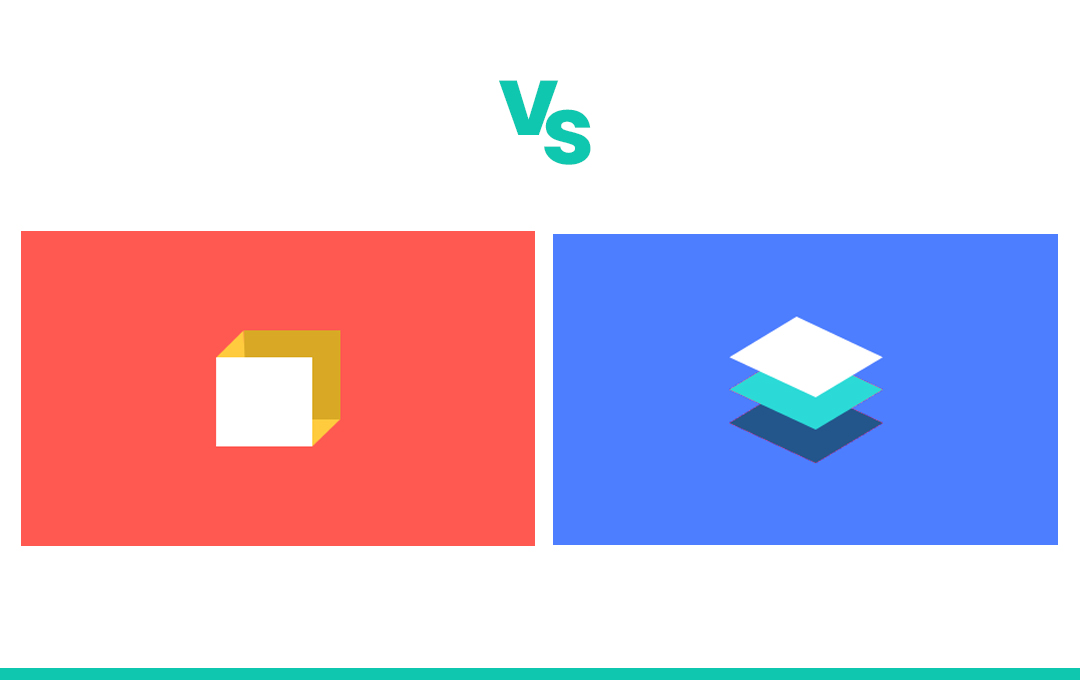
While your team of partnered mobile application UI/UX designers would help you make the decision, let us nonetheless give you a headstart.
The final choice to achieve the best mobile design between material design vs flat design lies in understanding what is the difference between material design and flat design. A detailed understanding of this would help you understand that it is ultimately your choice and what you wish to attain with the design.
Flat design, as any mobile app designer would tell you, will make your website or application simplistic. Material design, on the other side, would make your app and website a lot more interactive.
A general rule of thumb that we follow is that Flat designs are more suited for light and simple websites or apps while Material designs are something that we prefer to use when the app or website has to be highly interactive and would majorly be drawn by animations.
Another approach that we follow is using Flat design to start with, in a simple, lightweight app, and then move from flat design to material design eventually when the app has started receiving some traction from the market.
So, ultimately it depends on what your idea of the best UI design is.
Now that we have seen everything about both Material Design and Flat Design, there is only one thing left to do – Get in touch with our mobile app designers who excel in both Flat and Material Design, and get started with the designing of your mobile app.


Elevate your journey and empower your choices with our insightful guidance.

CEO at Appventurez
Ajay Kumar has 15+ years of experience in entrepreneurship, project management, and team handling. He has technical expertise in software development and database management. He currently directs the company’s day-to-day functioning and administration.
You’re just one step away from turning your idea into a global product.
Everything begins with a simple conversation.