Businesses can improve the logic, architecture, and performance of their Objective C-based apps by replacing their code in Swift. With high interoperability, migrating Objective C to Swift becomes easy.
Updated 4 September 2024

Global Delivery Head at Appventurez
The arrival of Swift triggered a drastic transformation in the realm of iOS app development. That’s why businesses often look for ways to migrate a project from Objective C to Swift, leveraging opportunities to improve its performance, architecture, and logic.
The process of code migration can be perplexing, especially when there are a handful of methods and techniques to do so. Some people recommend using an Objective C to Swift converter. However, without proper expertise and knowledge, that’s a difficult task to perform.
If you’re considering creating an app from scratch in a different language, you’ll need to follow the entire iOS app development process. This means that rewriting the code will be lengthy and time-consuming. In such a case, the best way is to collaborate with a custom iOS app development company that helps you with seamless code migration.
To help you with this, we have provided a step-by-step guide to migrating your Objective C project to Swift. In this blog, you will learn about:
Businesses need to follow a strategic approach to migrate and convert Objective C to Swift. Here are the steps:
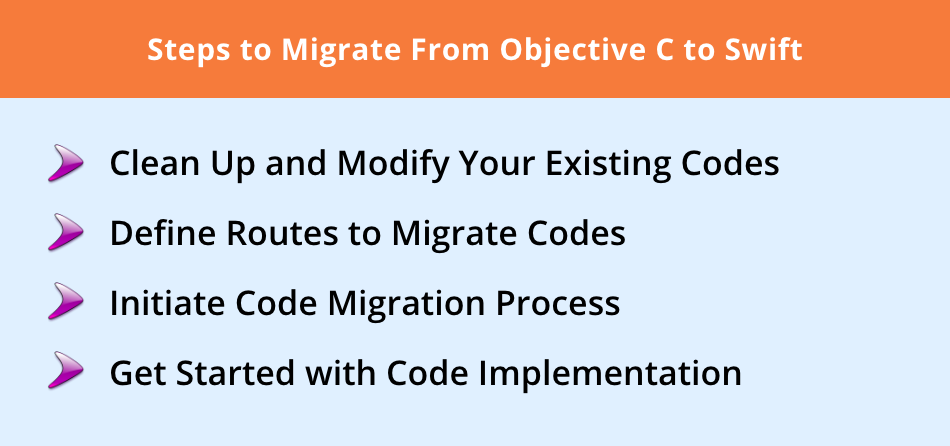
The first step is to ensure that the codebases of your Objective C and Swift projects have optimal compatibility. For this, you need to clean up and modernize your existing codebase.
Revise your Objective C codes and modify them as per the Swift program. This will help in revamping the compatibility & suitability of ready-to-use lines of codes for rapid Swift app development.
If the existing codebase does not align with the modern-day code migration practices, then you must modify them as per the latest technology upgrades. This step must be taken prior to the migration process as any error could result in issues with the app’s performance.
Getting ahead with a per-file approach is an efficient way to migrate your project from Objective C to Swift. In simple words, developers can define a strategic approach to migrate codes one by one rather than converting them altogether.
This route is preferred by the majority of programmers intending to do code conversion, specifically in the case of Objective C. This is because developers can not subclass Swift classes in Objective C. Therefore, it is better to select a particular class of code without any subclasses.
By considering this approach, a developer has to put a .swift file in place of all .h and .m files for a selected class with no subclass available. All UI components along with their architectural structure will automatically go into a single .swift file. Xcode will directly come up with a header file, so you don’t have to create it manually.
Here are some quick steps to perform this procedure conveniently:
Now, start with your newly created Swift class and configure it precisely to combine it with Objective C. You need to subclass all Objective C classes and adapt their respective protocols.
To start constructing your new Swift codebase, you need to modify the import statements in your existing lines of Objective C codes. It’s always important to remove the original Objective C .m file from the target route by deselecting the target membership checkbox.
You don’t need to remove the .h and .m files, as they can be used to troubleshoot. Lastly, you need to update your code in order to use the Swift class name in place of Objective C.
Before you migrate your project and convert ObjC to Swift, it’s imperative to know the benefits of the process. Well, switching your project from Objective C to Swift has several benefits, and some of them are listed below:
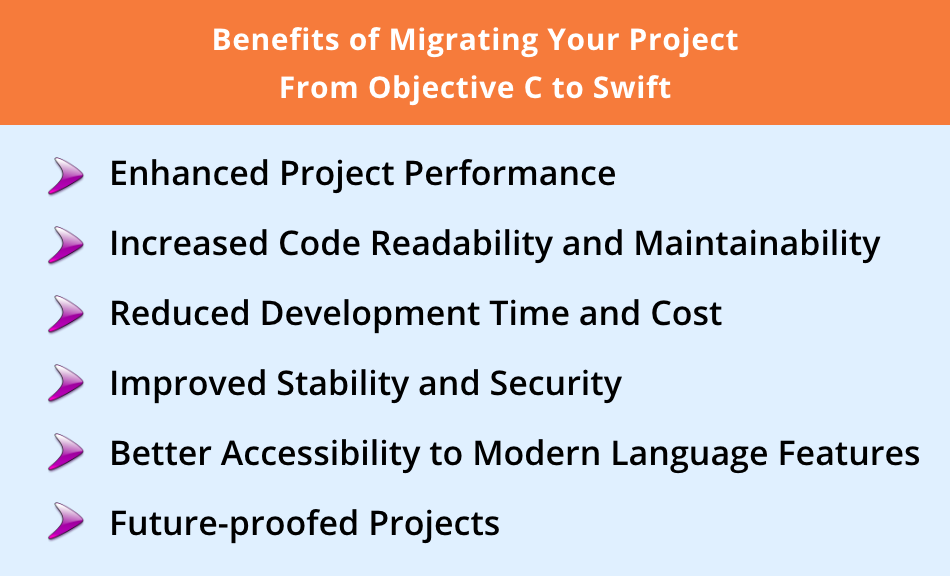
When we talk about Swift vs Objective C, the former is developed and designed to work faster with its modern and optimized language features. In fact, Swift is comparatively 2.6 times faster than Objective C. Therefore, if your project demands high computational operations, migrating it to Swift can be an ideal option.
Swift comprises modern language constructs along with cleaner syntax. This increases the code readability and makes Swift projects easier to maintain. Consequently, this leads to accelerated development with lower debugging time.
Of all things, one thing that certainly gives Swift an edge in the Objective-C vs Swift duel is streamlined development. With high interoperability, migrating the codebases becomes seamless. Moreover, users can still leverage Objective C-based open source iOS applications, libraries, and frameworks to prevent disruption in existing functionalities, save app-building time, and lower the iOS app development cost.
One of the best things about migrating your project from Objective C to Swift is gaining increased security and stability for your app. Swift leverages its bounds-checking feature to eliminate common coding errors, such as buffer overflows and null pointer exceptions by itself. It prevents app crashes and improves the overall app’s stability.
Swift comes with a bundle of advanced language features, such as pattern matching, generics, and high-order functions. These features enable developers to write code efficiently with better precision, making codebases easily maintainable.
Another benefit of switching from Objective C to Swift is that the latter has a rapidly evolving community greatly supported by developers and experts at Apple. Besides this, trending Swift design patterns, robust architecture, and constant updates ensure that your project is future-proofed and aligned with the current industry standards.
The migration between Objective C and Swift can significantly vary depending on your existing codebase. However, below are some recommended tips that help you troubleshoot the process.
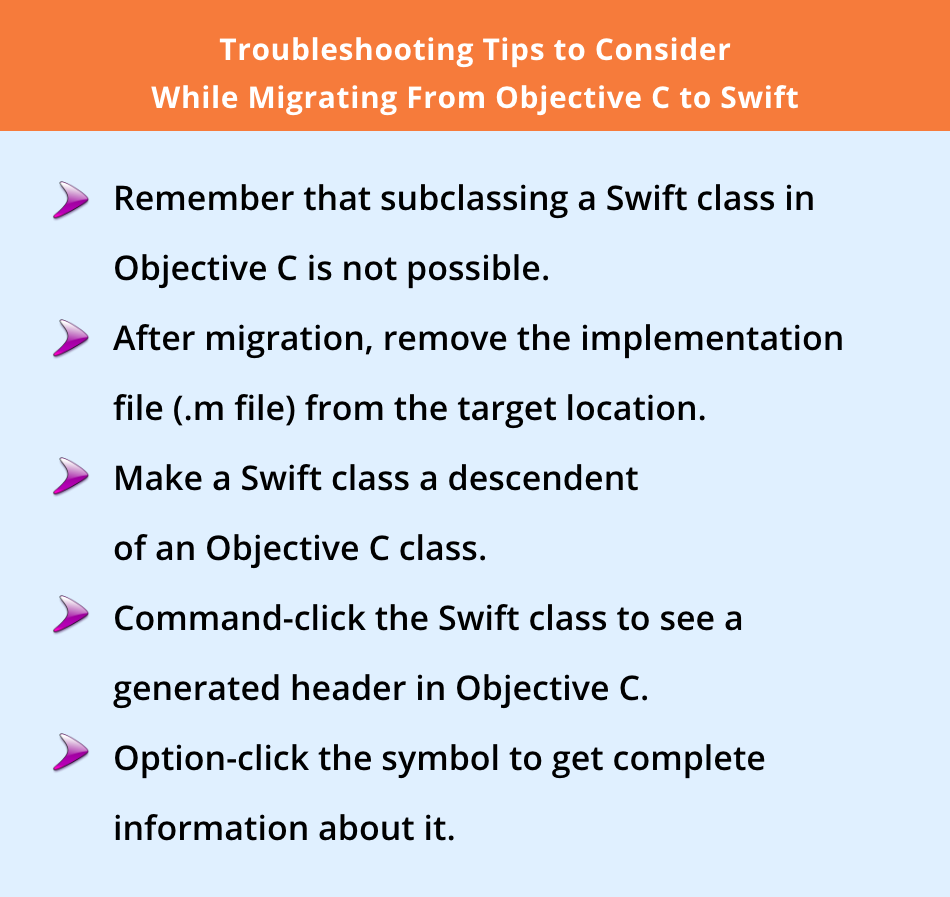
One question that might pop up in your head would be why you should migrate your project from Objective C to Swift. Well, the process is crucial to enhance code quality, developers’ productivity, and the performance of the developed solutions.
Objective C is a mature language with wider adoption. However, when it comes to building advanced solutions, it’s not a preferred choice due to its syntax complexity. Although Apple constantly upgrades the modern Objective-C language for better security and performance, it still lacks several advanced features like type references and generics.
On the contrary, iOS app development with Swift ensures better code readability and maintainability. Although it is comparatively new, it has still gained immense popularity in a short span of time.
Therefore, if you are working on a new project, Swift is generally recommended due to the availability of modern features. For legacy projects, you can either stick to Objective-C or switch to Swift for more added functionalities. It all depends on your unique project requirements and end business goals.
Whether you are new to iOS app development or have worked on a few projects earlier, choosing the right technology stack for your mobile app is not easy. Instead of trying hit and trial, it is always suggested to consult a professional mobile app development company like Appventurez for your unique project requirements.
Whether it’s about migrating your existing project codes from Objective C to Swift or developing an app from scratch, Appventurez facilitates all kinds of iOS services for your business needs. With expertise in an extensive range of technologies & tools, our development team crafts apps that can compete in the industry & generate double-fold revenues for you.
Our dedicated developers are eager to handle your mobile app requirements with the utmost caliber, delivering quality and innovation with cutting-edge solutions.
Q. What programming language does iOS use?
In the current landscape, the most preferred and popular programming language for developing iOS apps is Swift. Apart from Swift, Objective C also remains the relevant option for existing projects.
Q. How to access Swift class in Objective C?
To access a Swift class in an Objective-C project, you need to create a bridging header and mark the Swift class with @objc. After this, import the generated header (-Swift.h) in Objective-C files to access the desirable Swift class.
Q. How to import Objective C file in Swift?
In order to add Objective C to Swift projects, you need an Objective C bridging header file that exposes the given files to Swift. You can create this header with Xcode while adding a Swift file to an existing Objective C project or importing code of Objective C to Swift apps.


Elevate your journey and empower your choices with our insightful guidance.

Global Delivery Head at Appventurez
Ashish governs the process of software delivery operations. He ensures the end product attains the highest remarks in qualitative analysis and is streamlined to the clientele’s objectives. He has over a decade of experience as an iOS developer and teams mentorship.
You’re just one step away from turning your idea into a global product.
Everything begins with a simple conversation.