Explore the complete iOS app development lifecycle with our detailed guide. From market research and feature definition to design, coding, testing, and final App Store submission.
Updated 3 September 2024

Global Delivery Head at Appventurez
The app industry is rising, and companies are investing heavily in Android and iOS app development. The global revenue from mobile apps will increase in the coming years and reach around 613 billion U.S. dollars by 2025. The demand for iOS app development is growing exponentially.
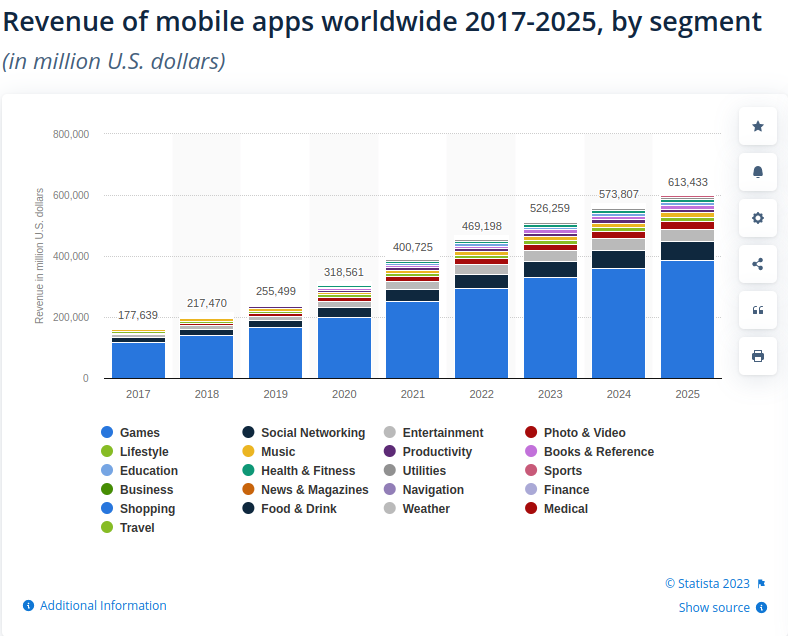
With all the data available, it is estimated that total revenue in the app market will reach USD 777.4 billion by 2032. This also indicates a growing demand for iOS app development.
iOS’s high-quality user base consists primarily of creamy-layer who are eager to spend money on in-app purchases and premium services. Companies have been concentrating on developing iOS apps.
Apple’s strict policies and quality assurance procedures guarantee that apps function flawlessly on all iOS devices. This enhances user experience and streamlines the development process by allowing companies to concentrate on a few devices with little fragmentation.
For companies hoping to optimize the effect and profitability of their apps, iOS is an appealing option because of its robust security features, consistent user experience, and lucrative market.

Developing a successful iOS app requires a systematic approach. From the initial concept to the final promotion, each phase plays a crucial role in bringing the app to life. The development process unfolds through seven key stages, each essential to building a high-quality app.
Conduct thorough market research about the existing competition and understand user expectations. Get a basic idea of their demands and preferences, and try to get as much insight as possible about them.
These insights will help in the brainstorming session about the features and functionality. This will help you plan further development details for the application and free up your team’s time to focus on different processes.
Strategically analyze the competitive market and gather insights about potential users. Survey their demands to get an idea about their pain points. This will help you validate your app idea and gain insights into user expectations and pain points.
You also have to focus on the app’s main selling point. This could be the concept, functionality, or features that will make it stand out in the marketplace.
After brainstorming and researching all the application’s pain points and essential features, the next phase is to outline or define its functioning, like how it will work on iOS and other essential features.
Your app’s main selling point will be its core functionality and any additional features that enhance the user experience. These details will help you to take an advantage over your competitors.
Sketch a wireframe design for a mobile app’s user interface and user experience to visualize how it will look and function on an iOS platform. This step helps refine your idea and define the key features your iOS app will offer. You can use wireframing tools like Sketch, Figma, or Adobe XD to design the basic screens and interactions of your application.
It’s crucial to keep the design simple and avoid unnecessary complexity. Prioritize the features based on their importance and ensure they are feasible within your development timeline and budget.
There has always been a myth about iOS app development that it requires a considerable tech stack. But this is not valid. The platforms for building apps on iOS are different. Meanwhile, many platforms provide a single unified codebase for development. Here are some of the iOS development tools:
The official IDE for iOS app development, Xcode, is a must-have for every developer who wants to create apps for Apple devices. Except for an interface builder, performance analysis tools, debugging tools, and a source code editor, Xcode contains all the features you need to design, create, and test your application.
With Swift, Apple created a programming language that is both powerful and intuitive. It allows developers to create applications for iOS, macOS, watchOS, and tvOS. Swift’s contemporary syntax facilitates code writing and maintenance, leading to faster development and fewer mistakes. With Swift, you can use Apple platforms’ newest features and technological advancements to create intuitive and powerful applications.
An alternative IDE for making iOS apps is called AppCode, which gives programmers effective tools and advanced coding support. AppCode helps you write better code faster and more efficiently with features like intelligent code completion, code refactoring, and integrated testing and profiling tools. Regardless of experience level, it might help you improve as a developer and optimize your workflow.
With Adobe XD, a design and prototyping tool, you can make beautiful user interfaces and captivating interactive experiences for your iOS application. Using tools like interactive prototypes, artboards, and components, Adobe XD makes it easier to develop, prototype, and share your ideas. Software with an easy-to-use interface and a pleasing visual style can be produced by starting the development process with Adobe XD.
Several services and tools are available on Firebase to assist you in creating user-centric apps, expanding your user base, and increasing revenue.
Firebase provides many solutions, including analytics, a real-time database, cloud messaging, and authentication, for tracking app performance and backend development. As a result, your iOS app development process can be more convenient and have a better user experience.
Create low-fidelity mockups or wireframes to determine the application’s design and flow. This lets you work on the user path and make the required changes before starting the UI UX designing process.
After you’ve adjusted the wireframes, you can get input from stakeholders or future users to ensure the design meets their expectations. Iterative development reduces the need for expensive changes later in the process by identifying problems early on.
Visualizing the application’s structure can improve team alignment and communication throughout the design and development phases of the project.
Understanding what your end-users are having problems with or if there is a streamlined navigation flow in the app.
Based on UX understanding, designers should be able to bring out the best interface so that users have a fantastic experience.
Programming languages and frameworks like Swift, Objective-C, React Native, or Flutter. Adhere to the best coding principles to ensure code is scalable, manageable, and well-documented.
Follow the model-view-controller (MVC) or related architectural patterns to keep the user interface, data management, and application functionality distinct. Integrate any necessary backend services or APIs while implementing the anticipated features and functionalities.
It requires dealing with Apple’s UI frameworks for developing iOS applications, UIKit or SwiftUI. Front-end developers use these frameworks to build responsive layouts, manage user input, and provide animations and transitions to improve the user experience.
It depends on the type of app you build. Suppose you have many database or storage operations and a constantly changing database (e.g., a product scrapper with pricing). In that case, it is better to take a few days and learn to build a simple API with some tested framework.
iOS backend development involves creating and managing the server-side logic that powers iOS applications, handling tasks like data storage, user authentication, and business logic. With a low budget, cloud hosters could be a dealbreaker here. It’s not that difficult, and knowing how databases and APIs work is priceless.
Ensure ongoing testing during development to find and fix bugs and performance problems. Use an iterative process, testing software at every development step, including integration, unit, and user approval.
Simulate real-world events to ensure your app works well in various situations—such as spotty network connectivity or low device resources. Also, test your app on different iOS devices, including older generations, to ensure it is responsive and compatible.
A crucial stage in the process is beta testing, during which we get input from actual users and identify any usability or functionality problems that require attention. Using tools like TestFlight, distribute beta versions of your software to a select group of testers and invite them to submit comments.
Prepare all the app icons, screenshots, and descriptions, among other things. To increase your app’s discoverability in the App Store, write a compelling description highlighting its unique features and advantages and using pertinent keywords.
Keep an eye on metadata optimization and ensure your app’s title, description, and keyword fields contain pertinent keywords. This will attract more potential users and help your app rank higher in search results.
Your app must follow Apple’s functionality, content, and user privacy policies. Before uploading your software to the App Store, it must be fully tested to find and address any problems or defects.
Submit your app through the Apple Developer Console, providing all required information and assets. Once submitted, Apple will review your app to ensure it meets its quality standards, follows its guidelines, and provides a positive user experience.
You can also optimize your iOS apps after uploading them to the app store, like optimizing content and pictures to increase the app’s discovery rate on searches.
Also, many factors can affect the optimization process, and even further app updates can be easily done on the app store without many complications.
Monitor statistics, user reviews, and app performance to determine what works and needs improvement. Gather user feedback and ratings and quickly address any issues or concerns your responses raise.
To keep users interested and attract new ones, release updates frequently, including bug repairs, performance enhancements, and new features. Respond to user input and rank improvements according to user requirements and preferences.
In conclusion, rigorous planning, design, and execution are necessary to successfully navigate the iOS app development lifecycle, from conception to launch. By carefully analyzing each stage, you can ensure your software meets customer expectations and stands out in the crowded market. With a clear vision and the appropriate strategy, your software can succeed on the iOS platform.


Elevate your journey and empower your choices with our insightful guidance.

Global Delivery Head at Appventurez
Ashish governs the process of software delivery operations. He ensures the end product attains the highest remarks in qualitative analysis and is streamlined to the clientele’s objectives. He has over a decade of experience as an iOS developer and teams mentorship.
You’re just one step away from turning your idea into a global product.
Everything begins with a simple conversation.