In the present world of programming, JavaScript frameworks and libraries are one of the most essential tools that developers depend upon. Even with time, developers are becoming more and more inclined to JavaScript with the addition of dynamic, full web apps and traditional desktop applications. As a result, the programming world is changing and mobile […]
Updated 12 February 2024

VP - Delivery at Appventurez
In the present world of programming, JavaScript frameworks and libraries are one of the most essential tools that developers depend upon.
Even with time, developers are becoming more and more inclined to JavaScript with the addition of dynamic, full web apps and traditional desktop applications.
As a result, the programming world is changing and mobile app developers are embracing new frameworks to build top-notch apps. One major tool that is gaining popularity is the Vue JS framework that we will cover in this Vue JS tutorial.
Vue means and pronounced as the view is a French equivalent that is used for front-end development. It is an open-source progressive framework that is used for building single-page and user-interface applications.
It is one of the popular JavaScript frameworks that is used by developers and is increasing at a huge growth rate. According to Github, till June 2020, 1,67,000 stars for Vue JS was only 36,700 in 2017.
These numbers are capable of giving a glimpse into the popularity of the Vue JS world. The major factor of why Vue JS is increasing in popularity is its incrementally adaptable architecture and excessively advanced features such as build tooling and state management.
Before moving forward to understand Vue JS, let us understand JavaScript first.
Another aspect added in the Vue js guide is the connection between JavaScript and Vue.
For modern application development, the JavaScript framework is a blessing with the addition of Angular, React, Vue, and so on. It is the most powerful open-source platform that helps in the development of mobile, web, and desktop applications.
In addition to this, it also creates interaction with the DOM (Document Object Model) and browsers. The framework makes it a bit easy instead to develop upon the APIs that help in building complex systems, manipulating elements, writing an app, interacting with developers, declarative definitions, and whatnot.
JavaScript is used to build libraries such as Mootools and JQuery. And then comes the framework including AngularJS, Knockout, Backbone, and Ember on which websites depend upon. This was followed by another set of frameworks that includes Angular, React, and Vue.
To get a better understanding, it is best to go through the Frontend JavaScript Frameworks guide. If you want to know more about the frameworks and their differences with each other, please check.
Here are a few brands that are using apps built on JavaScript.
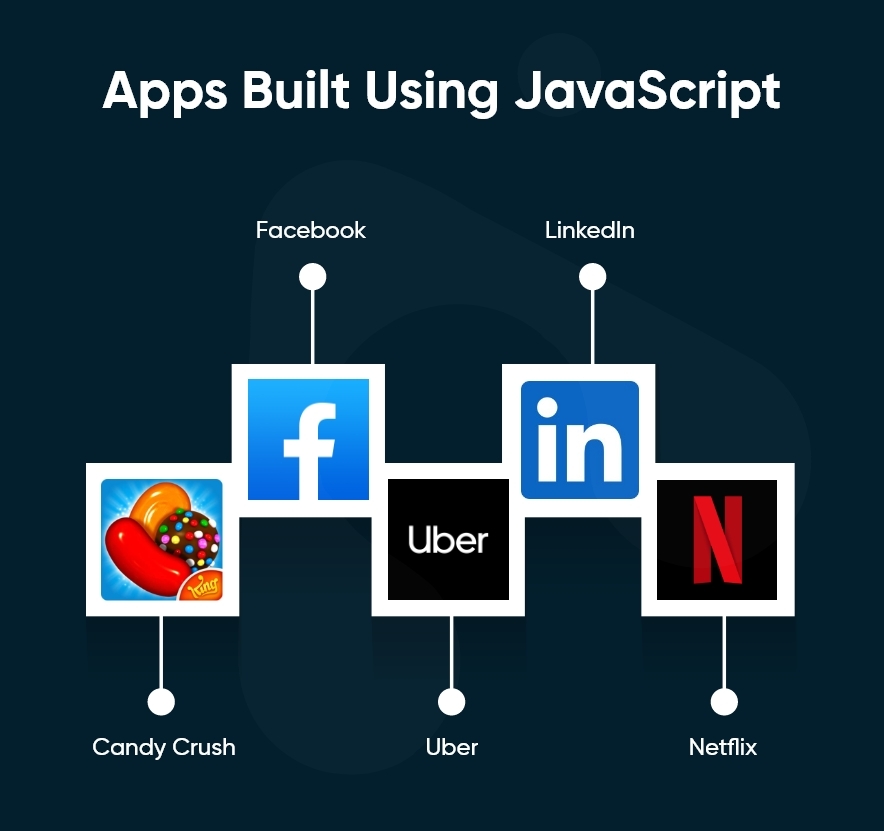
To help you understand Vue JS, it is essential to know all the aspects that are mentioned in the Vue js guide.
Vue JS, as mentioned earlier, is an open-source framework that is used for mobile and web application development. In the Model View Controller (MVC), Vue is the middle layer that is used in the JavaScript platform.
The major reason that distinguishes JavaScript frameworks from Vue JS is that there is no need to rewrite the apps that already exist and the elimination of complete buy-in. This is due to the addition of a specific set of conventions in Vue JS.
All Vue JS requires is its easy adoption with a script tag only. In addition to this. Vue JS is an easy platform to work smoothly for a complete view layer as per the requirements. The Vue JS developers also don’t have to worry about learning npm, webpack, or Babel to start using Vue JS.
The iOS, web, cross-platform, and Android app developers can easily approach it since it is a similar platform to JavaScript, CSS, and HTML. Mobile app developers even consider it as jQuery which uses the script tag to develop an app.
It is extremely approachable and can be adapted easily with feature-rich frameworks and libraries. Several libraries are used by the Vue Developers. To name a, we have summed up a few in the guide to Vue js.
With the introduction to Vuejs explained, here are a few apps that are built using Vue JS.
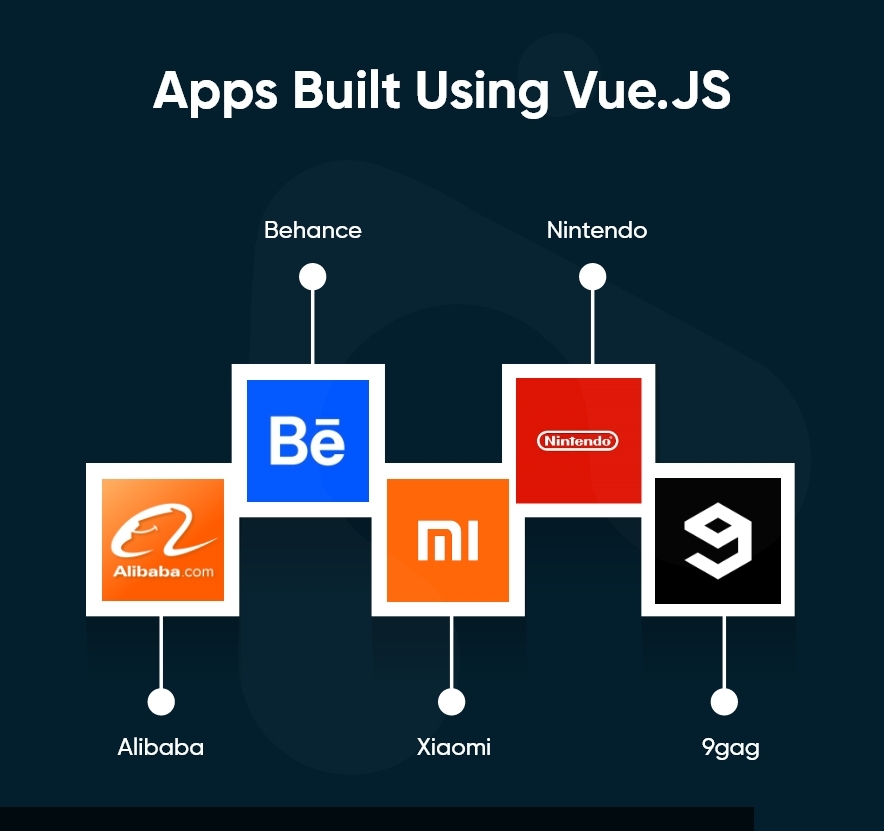
Vue JS is designed as per the requirements and is incrementally adoptable by the developers. As mentioned earlier, Vue JS’s focus is mainly on the view part of MVC that allows developers to integrate with the libraries easily.
It also includes some supporting libraries and modern tooling that allows developers to power up the applications that are single-page yet complex. It includes several features that make it a vital framework for web app development. To help you understand, here is a small glimpse into the Vue JS tutorial.
The HTML-based template syntax is used in the Vue ecosystem to bind DOM rendering using the instance data. HTML parsers can also use these templates for parsing and spec-compliant browsers can be compiled into DOM render functions.
Vue JS is not just about templates but also the reactivity system making it a vital aspect for developers. This is due to the use of JavaScript objects that make it simple for the developers that can also optimize re-rendering. The reactive dependencies are tracked by all the components during rendering. This helps the components to know when to render or re-render the system.
Vue JS components are the perfect extension of HTML elements that help in encapsulating reusable code. In addition to this, these are custom elements that help the compiler in the code to work at the highest level. To make it understandable, the component is a predefined option in the Vue instance.
To handle URLs, Vue routing is used in JavaScript coding. This displays the address bar content and synchronizes it. In simple words, when the user clicks on the page elements, the router alters the URL showcasing the right view.
URLs are the major part of the Web that is different for all the pages. However, with the web apps in trend, the developers are breaking the interaction with URLs and updating them manually using an API that one must be aware of as the introduction to vuejs.
Another essential feature of Vue JS is the use of transition effects that are used while inserting, updating, or removing from DOM. this can be achieved with tools to:
When the elements are inserted or removed from transition components then:
Different libraries are included in Vue JS development. To sum up a few of them, here is a small part of the Vue JS tutorial.
The main aspect that makes developers go for Vue JS is this adaptable nature that enhances the quality of its development. In addition to this, the core layer of the MVC is controlled in the Vue giving the best experience and easy integration.
Here are the major reasons that make Vue JS an ideal platform for developers in the Vue JS tutorial for better and clear understanding.
Vue JS is extremely easy to use with the JS code. All the developers need to do is include one line code as :

It is also one of the major languages that are easy to learn by developers and offers easy documentation and syntax. The developers that work around jQuery and AngularJS can easily use Vue JS which is easy to understand.
In addition to this, the developers can integrate Vue JS easily or use it as a standalone project with other libraries.
As another aspect of the guide to Vue js, the composable component is a vital factor. Several components are supported in the Vue JS making the development easier. It uses HTML tags that can help in creating child components on the DOM. Due to this, developers can easily develop large-scale applications that include reusable, self-contained, and small components.
It is also connected with web components spec that is similar to custom elements. This makes the modeling of the Vue components easier after the spec. The reusability of this framework makes it ideal for large and complex applications. Developers can easily compose, define, and trigger data communication.
In terms of performance, Vue JS is the smallest and fastest framework. Hence, for the front-end development, the developers can use and download it easily offering the highest performance. This makes it one of the most essential mobile app development frameworks.
The data-driven concept is a vital addition to Vue JS app development that reflects the data state in DOM. DOM updates are triggered automatically as soon as any data changes are observed. If the view and data declaration are done in the template, then you can easily depend upon the Vue JS to manage all the other aspects.
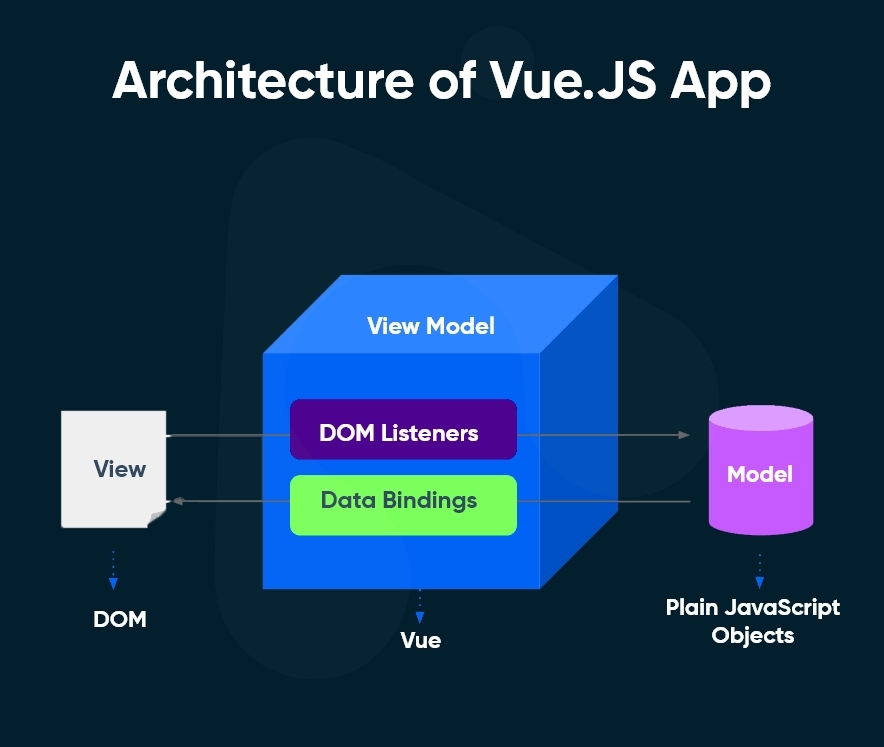
As mentioned earlier, DOM is a major part of the VueJS world. It helps the codes to communicate with HTML hence working as the interface. It establishes a standard between a programming language and HTML making it easy to send and receive information from HTML.
In certain cases, if the small elements in the CSS setting are changed then the whole tree needs to be rebuilt. However, Vue JS normally creates a copy in the virtual DOM instead of the browser DOM. To understand it better, know Clouds Apps Vs Web Apps, to know the major part of Web apps with DOM.
Once done, the changes are noted to be calculated between the real and virtual DOM to ensure that it is done once. As a result, no redundant data is needed which will eventually increase the overall performance. It is another major aspect of the Vue JS tutorial that one must be aware of.
The core library of Vue.KS is focused on the view aspects and is of very small sizes that enhance overall performance automatically. It allows comprehensive operation performance for the developers using plugins such as StateManager, Ajax, Router, etc.
The Vue Dev tools include the frontend side development with console.log, alert, debug, and so on. It is used in the model to find bugs and errors that were initially a waste of time when data was logged. Vue JS with the right plugins helps in changing and viewing the data for the components since it can be accessed easily under the Developer Tools option.
The application uses the Vue instance with the common code as shown below in the Vue JS tutorial
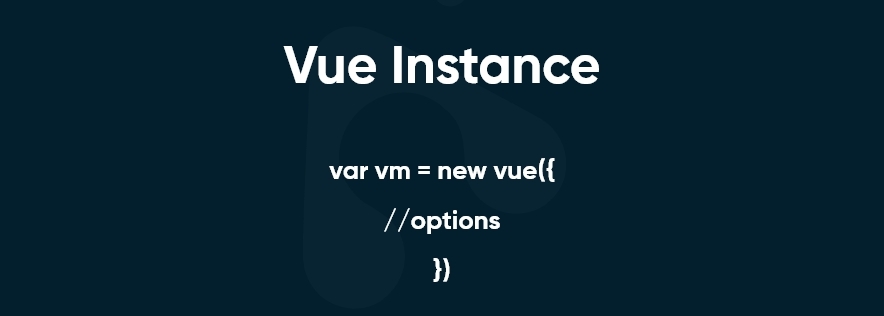
This is the Vue js example of the instance to help you understand it works. The patterns are much similar to that of MVVM but are not the same. It helps in creating objects as per the behavior of Vue applications. Even the objects inside the Vue instance are reactive which is used by mobile app development companies.
The resealable nature of the code of the application as components are divided to pass on the data from parent to child components. Hence, props are used to ensure that component transfer is done in the right manner while also adding validation to the props.
Whereas the Slots are a bit different from the props since it works on either style or content deviations. It is easy to pass on the styles and content in the props followed by an easy switch to create versions.
But what about reusing the components and then populating them with the functionalities and data same. This can be done using the <slot></slot> elements that are part of child components. This can easily populate with the Vue js example as:
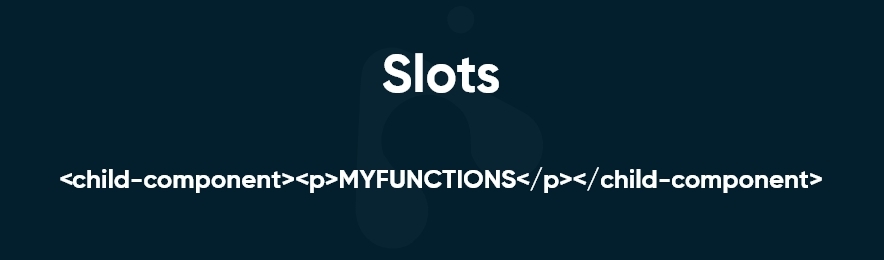
In this, the data is bound together in the JS and DOM. However, developers can easily alter the data with the right input in the DOM. In case of any span in the data, the JS variable is used which helps in updating the data when the input is made. It holds a deeper part in the Vue JS tutorial helping developers to code in the right manner.
The major reason for using Vue JS is due to its syntax which is based on HTML programming language that binds the instance data in the rendering DOM. This makes it easy to parse as mentioned earlier. In addition to this, Virtual DOM also uses the conception of Vue JS for function rendering.
This Vue JS tutorial is just a glimpse into the world of Vue JS which is now famously used by developers. It is used via Vue CLI or Static HTML for the development of the app. After this, you will be able to understand the data, components, conditionals, building, form handling, etc.
It is easy to build the mobile app with Vue JS for the front end of the DOM routing. Vue JS works amazingly well with proper integration with Angular, React, and Knockout-like frameworks. This helps in building more beautiful and better UI for the apps with HTML and CSS.
If you want to build the apps on Vue JS then feel free to get in touch and we will help your business.
Q. What are the different tutorials to start learning Vue JS?
Vue JS is the front-end framework that is used to develop experience and enhance the mobile app. It helps the developers to offer the best apps with a combination of the right framework. To learn Vue JS, the developers can go through: Udemy – VueJS 2 – The Complete Guide Udemy – Vue JS 2: From Beginner to Professional
Q. Can you explain a bit about practices and tips to use Vue JS?
The components are used in the Vue JS code for the route changes and custom handler. However, the direct manipulation of DOM won’t be possible in some cases where it is essential to add $refs for manipulating component data. For better performance, mobile app developers can use: Functional components Loop items Code splitting Component Registration SVG Lazy loading
Q. Why Vue JS over Vanilla JavaScript?
The fact is that JavaScript offers dynamic web pages and in addition to vanilla JS, it offers low maintainability and higher code complexity. This makes it ideal for the developers since it updates DOM elements and manages responses. But it is not ideal for large projects due to its more manual work and as a result, developers depend upon Vue JS with the addition of React and Angular. The progressive JS framework is performant, versatile, and approachable which makes it easy to migrate the components.


Elevate your journey and empower your choices with our insightful guidance.

VP - Delivery at Appventurez
Expert in the Communications and Enterprise Software Development domain, Omji Mehrotra co-founded Appventurez and took the role of VP of Delivery. He specializes in React Native mobile app development and has worked on end-to-end development platforms for various industry sectors.
You’re just one step away from turning your idea into a global product.
Everything begins with a simple conversation.