MVVM architecture in Flutter cleanly separates the business logic from the UI and allows for a more manageable and scalable codebase.
Updated 19 February 2024

CTO at Appventurez
When starting a new development project, a question that often arises is related to the architectural pattern or state management approach to ensure that the codebase remains organized, adaptable, and conducive to effective testing.
Notably, Model-View-View-Model is a popular software development design pattern that separates an application’s data model, user interface, and application logic into distinct layers. The MVVM pattern is also widely used in many platforms, including mobile development, to improve code organization, reusability, and maintainability.
In this blog, we will explore the role of MVVM architecture in Flutter app development services, a popular mobile development framework that uses the Dart programming language. We will also cover the necessary steps that must be followed while building a simple Flutter application using the MVVM architecture.
MVVM stands for the Model-View-View model. It is also known as model-view-binder and was created by Microsoft architects John Gossman and Ken Cooper. MVVM is a software design pattern that is structured to separate the program logic and user interface controls. The vision behind this is to create a view model that will provide data to the view.
Like many other design patterns, MVVM also helps in organizing the code and breaking programs into modules to further make the development, update, and reuse of code simpler and faster. The pattern is often used in the Windows and Web graphics presentation software.
The separation of code in MVVM (Model-View-View-Model) can be explained in three parts:
The data model represents the data and the business logic of the application. It also further encapsulates the data and provides methods to manipulate it. Model houses the logic for the program, which is retrieved by ViewModel upon its receipt of input from the user through View.
The view is the User Interface (UI) of the application. It displays the data and also allows the user to interact with it. The view is a collection of visible elements, which also receives the user input. This also includes user interfaces (UI), text, and animations. The content of View is not interacted with directly to change what is presented.
The ViewModel is responsible for connecting the Model and the View. It provides data to the View and also communicates user interactions to the model. ViewModel is located between the View and the Model layers. This is where the controls for interacting with View are housed, while binding is used to connect the UI elements in View to the controls in ViewModel.
When it comes to Flutter, the implementation of MVVM architecture in Flutter offers a variety of benefits that make it a compelling choice for the application development process. As per the report, 42% of developers favor Flutter when it comes to cross-platform mobile frameworks, making it one of the most preferred platforms for mobile app development.
The integration of MVVM Architecture in Flutter app development is not just about separating concerns, but also about creating a scalable and maintainable codebase. The points mentioned below further explain why MVVM architecture is a perfect choice for Flutter.
To implement MVVM architecture in Flutter app development, it is important to create three main components: the Model, the View, and the ViewModel. Here are the steps to successfully build the Flutter app using MVVM (Model-View-ViewModel).
The first step entails the creation of the data model for the Flutter application. In Flutter, a simple model class is defined that holds the data that developers want to display in the User Interface (UI).
The next step of implementing MVVM architecture in Flutter entails the creation of the ViewModel class. In Flutter, the role of a simple ViewModel class is to hold the data and provide methods to manipulate it. The ViewModel class also extends the ChangeNotifier class, which is a built-in Flutter class that provides a way to notify the UI when the data changes.
The final step in the implementation of MVVM Architecture Flutter is to create the UI, which is the View component. As per the process defined in the Flutter guide, UI can be created by using widgets provided by the framework.
While building the design patterns in Android apps through Flutter MVVM architecture, these steps remain constant. The approach is to maintain consistency in data bindings throughout the architecture.
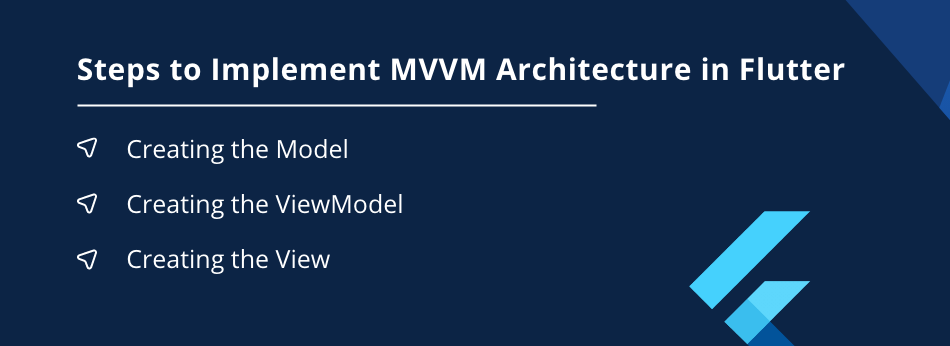
While the implementation of MVVM in Flutter offers various benefits, there are also some common challenges that the developers might face during the process. Being aware of these problems and knowing how to avoid them can help the developers in ensuring a smoother development process.
One of the most common challenges is creating a tight coupling between the Model, View, and ViewModel which can make it harder for the developers to test and maintain the code. To avoid this problem, the developer must ensure that each component is independent and knows as little as possible. You should also use interfaces to define the interactions between the components and avoid having one component directly reference another.
Ignoring the state management while using MVVM architecture in Flutter app development can lead to issues like inconsistent UI or unnecessary network requests. This is specifically significant in MVVM architecture, where the ViewModel is responsible for managing the state and updating the View.
To avoid this issue, developers should consider using a state management solution like Provider or Riverpod. These packages further help predictably manage the state and update the UI efficiently when the state changes.
Another common challenge is the overcomplication of the ViewModel by including too much logic or state which can make it difficult for the developers to understand the test of the ViewModel.
The developers should make sure to keep the ViewModel simple and focused and should only contain the minimum logic needed to mediate between the Model and the View.
Neglecting the folder structure while using MVVM architecture in a flutter can lead to a disorganized codebase, making it much harder to navigate and maintain.
Developers are required to organize their codebase by following a logical structure. For example, they could have separate folders for the Models, Views, and ViewModels which will make it easier to find and work with the different parts of the codebase.
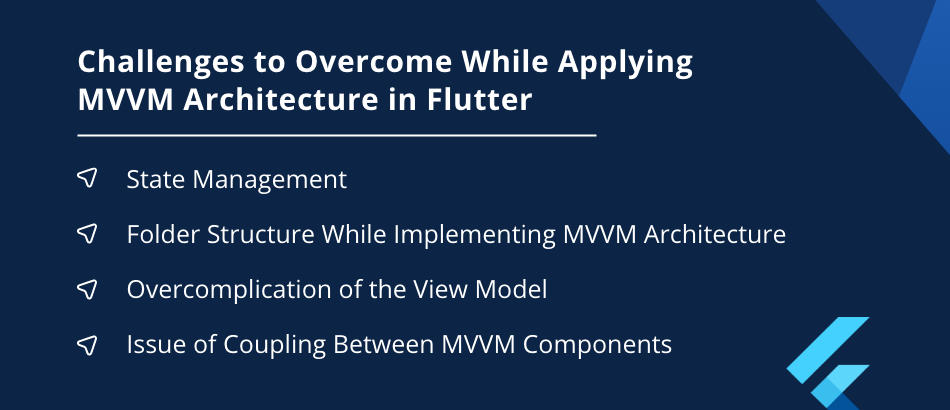
MVVM architecture is one of the most preferred design patterns by the Flutter app development team, answering the question of why Flutter is used with this specific architecture. Various apps have been built on MVVM Flutter that have performed well and have helped in user engagement. Some of them are mentioned below:

It is a popular online advertising app that permits businesses to create ads online to reach the audience who seek the offered products and services. Apart from creating the ads, this Flutter-based app also helps marketers in managing and optimizing online ad campaigns.
Cryptomaniac Pro is another app that is built with the MVVM architecture Flutter. This app helps users get the most exact cryptocurrency signals, news, and blockchain tech trends. Cryptomaniac Pro apps work as personal assistant traders for the app users.
This Spanish app allows users to search for the best sports center close by. Entrena Pro falls into the fitness category and is developed by using Flutter tools with an MVVP design pattern. Entrena Pro acts as a stage for sports coaches, sports centers, and interactions for the athletes.
It is one of the most relevant Insta story maker apps with advanced features such as adding texts & emojis to the picture. This app is created on Flutter using MVVM design patterns further formulating all the components. PostMuse app provides users an avenue to customize their posts and stories on Instagram.
Pairing is a dating app that helps users find the partner of their choice and preferences. Flutter programming language combined with MVVM architecture helps businesses build interactive social media and dating apps to fulfill the increasing demand of consumers.
The implementation of MVVM architecture Flutter can help improve the code organization, reusability, and maintainability, further making the application much easier to develop and maintain in the long run for the developers.
At Appventurez, we offer MVVM design patterns in Flutter architecture which leads the app to offer improved data to the view. Our team understands that MVVM architecture is a great way to create scalable and maintainable flutter apps.
By separating the UI logic and business logic, MVVM architecture in Flutter helps create a clear separation of the concerns and improves the overall quality of the code. While working on the implementation of MVVM architecture Flutter, our team follows the best practices to create Flutter apps that are easy to maintain, test, and scale.
Q. What is the main purpose of MVVM architecture?
MVVM (Model-View-ViewModel) was designed to remove virtually all the GUI code (code-behind) from the view layer by using the data binding functions in WPF (Window Presentation Foundation) to better facilitate the separation of view layer development from the rest of the pattern.
Q. What design pattern does MVVM implement?
Model-View-ViewModel (MVVM) is a software design pattern that is structured to separate the program logic and user interface controls. MVVM, which is also known as the model-view-binder, was created by the Microsoft architects John Gossman and Ken Cooper.
Q. What is the role of ViewModel in MVVM?
The ViewModel of MVVM is a value converter which means that it is responsible for exposing (converting) the data objects from the model in such a way that they can be easily managed and presented. In this respect, the ViewModel is more model than view and handles most of the View’s display logic.
Q. Which is better MVC or MVVM in Flutter?
MVVM is a more modern architectural pattern that is designed to address some of the limitations of MVC. It follows the principle of separating the concerns by introducing a ViewModel layer, bridging the gap between the model and the view.
Q. How does MVVM Architecture benefit the Flutter app development process?
The Model-View-ViewModel (MVVM) is a powerful architectural design that can significantly enhance the Flutter app development process. By cleanly separating the business logic from the UI, MVVM allows for a more organized, maintainable, and scalable codebase.
Q. When should the developers choose MVVM?
The developers should choose MVVM for the larger projects with a focus on data-driven UIs and complex data flows. It also provides a clear separation between the View, the ViewModel, and the Model. MVVM also leverages two-way data binding, making UI updates automatic and reducing the boilerplate code.


Elevate your journey and empower your choices with our insightful guidance.

CTO at Appventurez
CTO and Co-Founder at Appventurez, Sitaram Sharma has 10+ years of experience in providing world-class digital solutions. As a CTO, he brought his expertise ranging from product enhancements to advanced technological integrations, while focusing on the consistent growth of the team.
You’re just one step away from turning your idea into a global product.
Everything begins with a simple conversation.