Statistics are the most viable way to ensure the actual existence and status of things and activities. When it comes to mobile activities, statistics are the actual mirror showing how much time users spend on smartphone applications. Well, here is a stat showing- users spend around 92% of their time on applications whereas a look […]
Updated 30 January 2024

VP – Pre Sales at Appventurez
Statistics are the most viable way to ensure the actual existence and status of things and activities.
When it comes to mobile activities, statistics are the actual mirror showing how much time users spend on smartphone applications. Well, here is a stat showing- users spend around 92% of their time on applications whereas a look at Statista predicted that 2023 will generate around $188 billion worth of revenue.
It is difficult to resist not considering these numbers as they are showcasing how mobile application is a need not just for common people but also for businesses too.
As mobile apps are the need, another mandate task to arrest other parameters like- technology stack, frameworks, and platforms is also mandatory. Appreneurs who are in the app industry for the last several years must be familiar with the struggles between speed and quality, Android or iOS, hybrid or go native.
Well, this brings us to the main crux- Xamarin Cross-platform App Development. Xamarin exhibits great advantages over its competitor technologies.
Xamarin has taken the mobile app development world by storm and in its 7+ years of existence, it has taken its fair share by growing to 1.6 million developers that too across 120 countries. And later acquired by Microsoft to make it a part of their Visual Studio environment.
Research conducted by Forrester revealed the cost savings and business benefits enabled by Xamarin for Visual Studio Cross-platform Mobile application development. According to the research, it was found out that Xamarin reduces mobile app development and life-cycle management costs apart from optimizing the utilization of existing developer resources.
Energy, transport, healthcare, media, hospitality, manufacturing! There is hardly any industry that doesn’t get affected by Xamarin for mobile app development as compared to React Native and Ionic.
Developing Cross-Platform Mobile Apps using Xamarin makes it easy for mobile app developers to bring out robust applications while extending its support to the development ecosystem for testing and debugging products.
This was just the introduction to Xamarin and there is so much to talk about it.
Let’s get started-
Xamarin mobile app development allows mobile app developers to write a cross-platform yet native application for all platforms- Android, iOS, Windows Phone in C# and . NET.
By providing the power of C# to bind Android and iOS APIs, it allows mobile app developers to use all of Android and iOS native user interface, graphics, animation, notifications, and other phone features.
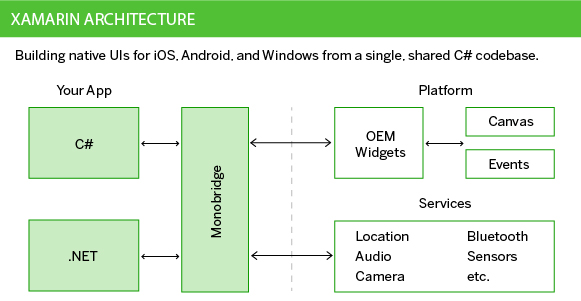
There are three types of mobile applications that mobile app developers write- native, web apps, and a combination, a test for Xamarin before fitting into the developer’s roadmap.
Well, Xamarin Cross-platform App Development takes the middle path and endorses the uniqueness of each platform by allowing developers to create apps that look different on different platforms while encouraging them to reap the benefits of each platform’s features. It also encourages them to create UI that is unique and apt for different platforms along with creating components that can be later reused for some other platform.
Furthermore, it also figures out the app’s reusable components that can be shared across platforms.
Coming to its language then there is one unifying language called C# which is easy to learn and a dear choice for many mobile app developers.
By seeing the capabilities of Xamarin, more than 15,000 companies rely on Xamarin. A few of the renowned companies who have shown their trust in Xamarin Cross-platform App Development are-
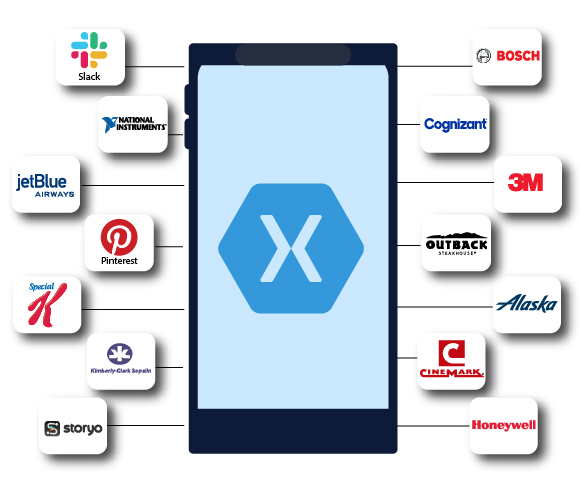
Also, when it comes to why use Xamarin for mobile app development, the answer lies in the next image of top-notch companies who have shown their interest in Xamarin fully.
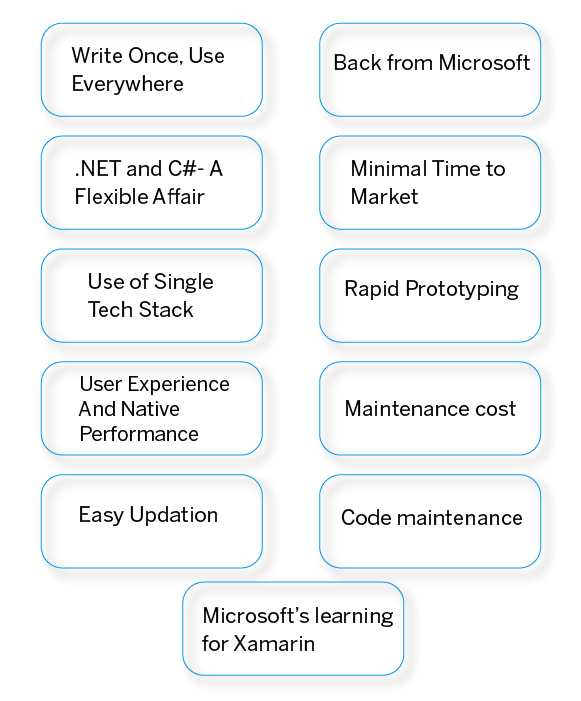
One of the first and foremost advantages Xamarin renders is the building of single-code solutions for both iOS and Android. Xamarin is one of the other platforms that has proved its worth as one of the most effective options by providing 60% to 95% of reusable code that too with native performance, controls. UI is all written in C# within the .NET framework.
Being a part of Microsoft’s software development makes Xamarin a few steps ahead of its competitors in the market. The reasons are-
These things are possible as Xamarin’s Cross-platform App Development got the back of one of the biggest tech giants Microsoft.
C# is the main programming language of Xamarin, here at Appventurez, we have used the language several times to develop fully functional applications.
On the other hand, by using .NET, developers can easily switch between apps for various platforms by design.
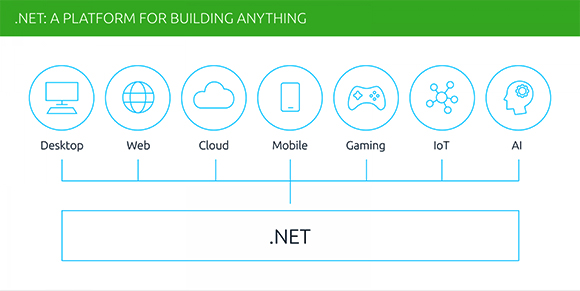
Here we have got you a bonus- the top 10 programming languages trend
When you are on a tight deadline or building a highly competitive commercial app, it becomes important to play with timing too.
The timely launch of the app in the market is essential and by using Xamarin, the task becomes easy. With Xamarin’s capability of sharing codes and Test Cloud Service, developers can run tests through 2,000 devices along with learning about all the possible code inconsistencies within the application.
In any mobile application, apart from the platform, Xamarin entity frameworks, and languages to choose from, selecting the right technology stack is also critical.
As Xamarin is created with Visual Studio, creating an app requires the use of a single language only, i.e. C#. Apps that are made using Xamarin utilize C# and share codebases that can cover up to 90% of each platform’s particular language, data structure, and API and later wrap them up in a .NET layer. Layer that brings out the cross-platform development over native efficiently.
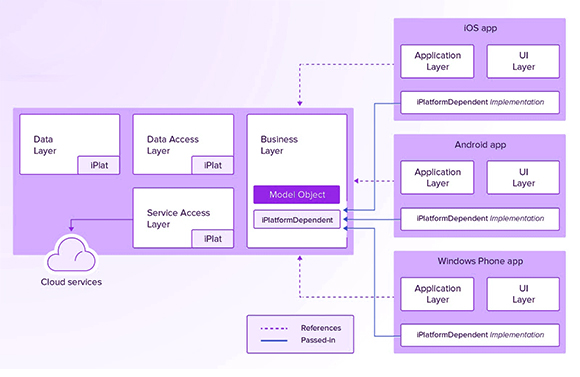
Another question about why to choose Xamarin for mobile app development relies on using Xamarin. Forms, mobile app developers can get access to a fully served cross-platform UI toolkit to build interfaces for almost all devices.
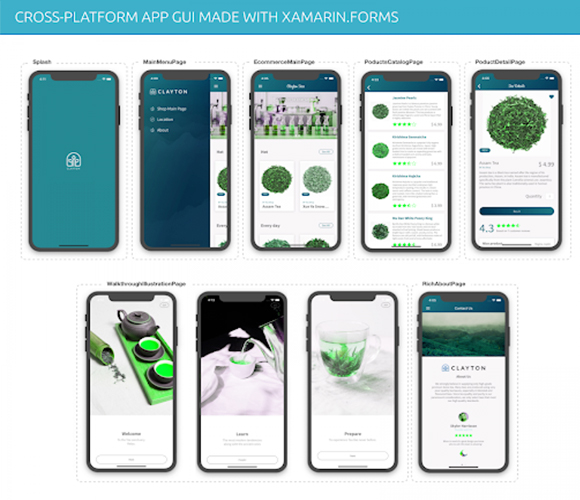
The practice saves the time of developers as it requires the creation of a single user interface that too across all devices. By following the pattern, developers can share more code without the need to modify the mobile app UI design for every platform.
With Xamarin, it is easier to get access to every native API which makes it easy to use native UI, SDKs, Bluetooth, etc. Furthermore, using the system and hardware-specific APIs integrated into the app makes it difficult for users to figure out the difference between an app and a native app.
Maintenance and updating apps that are built using Xamarin Cross-platform App Development requires less work. Once developers are done with making the changes to the social file, the changes can be directly reflected on the apps and thus eliminates the need to update the app’s source code without any required update.
By taking advantage of native frameworks, Xamarin takes 1-3 days for Android and iOS platforms for catching up with the latest features of Xamarin.
An app for multiple platforms is not tricky until the real task of maintaining the app comes in. Even a single functional change has to be made among other platforms too.
Xamarin Cross-platform App Development is a savior in such a situation as it carries the advantage of interchangeability of codebase between Android, iOS, and other platforms.
Access to comprehensive, systematic, high-quality education for the users is another thing that defines the longevity of a technology.
The official Microsoft Learn Platform and its Xamarin Courses are the perfect duos shown as an example of a robust educational ecosystem for users.
With pros attended to, let us also cover the cons that didn’t spare Xamarin even after showcasing so many advantages-
Xamarin might be free for small firms but it is quite expensive for old-hat enterprises as they need to purchase a license for Microsoft’s Visual Studio.
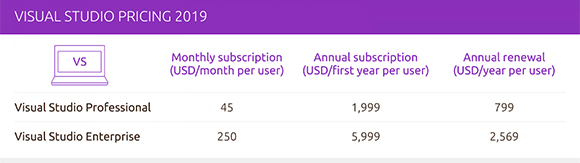
Xamarin is capable of supporting most of the .NET libraries but it cannot support all the 3rd party libraries meant for iOS and Android without specific wrappers.
Xamarin is not suitable if you are planning to introduce heavy graphics in the application or planning to use visually laying out screens,
The absence of community members shows the disadvantage of hybrid app development projects. Several developers are working on other major platforms as compared to single platforms.
Xamarin is the most preferred choice for cross-platform app development does not able to hold its place against other major platforms in terms of presence, accumulating communal knowledge, and experience.
Also, the communities associated with Xamarin are pretty small as well as the tools.
The biggest disadvantage Xamarin holds is its inability to use code written outside of the .NET development stack. This inability limits mobile app developers’ reuse of codes for a native app or any HTML5 app.
Working with various platforms at the same time makes Xamarin overhead. Also, the apps that are built using Xamarin are heavier and take up more space as compared to native apps.
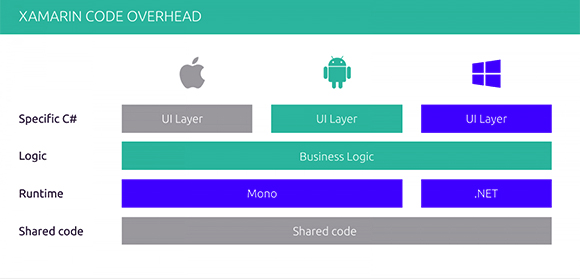
It takes time to update Xamarin’s API. For example- when a new SDK for Android, iOS, or any other platform is released, Xamarin needs to properly integrate it into its ecosystem to maintain code sharing.
The process limits app developers to start working again on new features until and unless the updated support is ready.
With so many ups and downs, pros, and cons, Xamarin got its rivals too in the market.
Embracing both the imperfections and strengths, while highlighting the noteworthy features, the development of Cross-Platform Mobile Apps using Xamarin stands out as a resilient, comprehensive, productive, and viable platform, much like its counterparts in the competitive landscape. With the backing of Microsoft and a consistent update process, coupled with the expansion of its community, Xamarin efficiently addresses its shortcomings, ensuring a promising future. For those seeking a robust solution, Xamarin development services emerge as a strategic choice, further enhancing its potential and versatility in catering to diverse project needs.


Elevate your journey and empower your choices with our insightful guidance.

VP – Pre Sales at Appventurez
Anand specializes in sales and business development as its VP - Sales and Presales. He supervises the pre-sales process by upscaling on establishing client relationships. He skillfully deploys instruments such as cloud computing, automation, data centers, information storage, and analytics to evaluate clients’ business activities.
You’re just one step away from turning your idea into a global product.
Everything begins with a simple conversation.